Are you looking to purchase sound recording equipment? Maybe you’re looking to record your first song, or maybe you’re looking to enhance the sound quality of videos. Whatever your reasons for purchasing recording equipment, there are some things you should consider before and after purchasing your equipment. This article will provide tips and information for potential concerns you may encounter before and after purchasing sound recording equipment and why we’re one of the best options when purchasing your equipment.
Equipment you will want to get started
 You have decided you want to start recording but aren’t sure exactly what you need. Don’t fret, here are some pieces of equipment that you will want to consider before making a purchase. The first thing we recommend checking out is an audio interface, followed by your audio software and the computer you wish to use. An audio interface is a piece of hardware that connects to your computer. An interface may include ports for microphones, guitar amps, and instruments. Sounds made from devices connected to your audio interface are then transferred to your computer and are ready to be altered by your audio software.
You have decided you want to start recording but aren’t sure exactly what you need. Don’t fret, here are some pieces of equipment that you will want to consider before making a purchase. The first thing we recommend checking out is an audio interface, followed by your audio software and the computer you wish to use. An audio interface is a piece of hardware that connects to your computer. An interface may include ports for microphones, guitar amps, and instruments. Sounds made from devices connected to your audio interface are then transferred to your computer and are ready to be altered by your audio software.
After you have decided which audio interface, software, and computer you wish to use, there are some other studio recording equipment you will want to consider purchasing. This equipment will include the devices you wish to use with your interface, such as microphones and instruments. You will also want to consider what you want your music and sounds recorded on; the preferred option today is digital, but you can also use more traditional options like CD, DVD, or even tape recording. All this equipment purchased alone can easily break the bank, so it is important to note that there are budget-friendly alternatives. You may want to consider an all in one unit. These units are great for starting out, include the essentials, and are considerably more budget friendly.
Making a Smart Informed Purchase
 There is a vast variety of sound recording equipment on the market, some superior in quality and price. The process of purchasing this equipment can certainly be daunting for beginners. When people think of buying recording equipment, many assume it will be expensive; that isn’t necessarily the case. While you typically pay for what you get, the overall price in quality products has dropped drastically in recent years. Professional quality equipment can be purchased at a fraction of what it cost ten or even five years ago.
There is a vast variety of sound recording equipment on the market, some superior in quality and price. The process of purchasing this equipment can certainly be daunting for beginners. When people think of buying recording equipment, many assume it will be expensive; that isn’t necessarily the case. While you typically pay for what you get, the overall price in quality products has dropped drastically in recent years. Professional quality equipment can be purchased at a fraction of what it cost ten or even five years ago.
Even with this price reduction, making a smart and informed purchase can save you a lot of time and money. It is a good idea to speak with a professional when you’re looking to purchase recording equipment. An expert can steer you in the right direction in terms of your equipment need, quality, and price range. It is also a good idea to read customer reviews on a product, as other customer input can be invaluable when making a purchase.
Before you buy anything, you should make a list of the components you want and make sure these components are compatible with each other. There’s no shame in starting small; in fact, we recommend it. Making your own recording studio can be very expensive when all is said and done. You don’t want to be stuck with incompatible parts or blow a ton of money on equipment you seldom use or don’t need.
Why You Should Come to Us with Your Equipment Needs
While recording equipment has dropped in price over the years, price still plays a huge factor in the quality of equipment. With all the different pieces of equipment from different companies to consider, it is easy to be led astray with lackluster quality and inflated price. Some retailers boast exceptional quality at low cost, but it’s important to be wary of the deals that look too good to be true.
These “too good to be true” deals aren’t always easy to identify, especially if you’re new to sound recording equipment. Not to worry, we have you covered! We offer top of the line equipment at great prices. Our staff of professionals are qualified and passionate about giving you the tools and knowledge needed to get started. So what are you waiting for? Help us help you get the sound quality you want at the price you deserve!



 We can’t say it enough: Make sure you choose the right features! There are some that have a wide range of features for mixing: inputs, outputs and there are some that have built-in hard drives. There are some that only mix, and then there are some that have all the bells and whistles, like EQ, Filters, and effects. In the end, it’s really going to depend on what you’re looking for and what kind of show you need it for.
We can’t say it enough: Make sure you choose the right features! There are some that have a wide range of features for mixing: inputs, outputs and there are some that have built-in hard drives. There are some that only mix, and then there are some that have all the bells and whistles, like EQ, Filters, and effects. In the end, it’s really going to depend on what you’re looking for and what kind of show you need it for. So here we are: the moment of truth: the time to choose a mixer. We’ve collected five of our favorites:
So here we are: the moment of truth: the time to choose a mixer. We’ve collected five of our favorites:
 One of the biggest advantages of working digitally, is that you’ll be able to make use of powerful workstation software and third party software instruments. If you want to be able to record your parts live, or simply experiment with different virtual instruments, then you’re going to need a controller keyboard. A controller keyboard doesn’t have any onboard sounds, and is simply an interface that sends midi signals to your computer and software. You’ll find that a keyboard is essential for writing synth parts, basslines, and you can even use one to trigger drums and other samples on your upcoming projects.
One of the biggest advantages of working digitally, is that you’ll be able to make use of powerful workstation software and third party software instruments. If you want to be able to record your parts live, or simply experiment with different virtual instruments, then you’re going to need a controller keyboard. A controller keyboard doesn’t have any onboard sounds, and is simply an interface that sends midi signals to your computer and software. You’ll find that a keyboard is essential for writing synth parts, basslines, and you can even use one to trigger drums and other samples on your upcoming projects.
 Even only ten years ago, if you wanted to cut an album you would have to hire out studio space and pay others in order to get to work. It’s no secret that going independent means you’re going to pay a lot of money out yourself.
Even only ten years ago, if you wanted to cut an album you would have to hire out studio space and pay others in order to get to work. It’s no secret that going independent means you’re going to pay a lot of money out yourself. Your kit is an arsenal, or perhaps better described as a ‘Swiss Army Knife’. You need every single piece you have to complete the whole picture, and while the preamplifier is a very small part of it, it’s a very big part of your final product. Essentially, the preamp is an electronic amplifier whose entire job is to prepare an electrical signal for amplification. While this could be from nearly any source, it is generally used for microphones or instrument pickups. Essentially, you can amplify the sound of anything so long as you are able to connect it to the line. In many cases, you will find that preamplifiers are integrated into your audio inputs on your device, which can include:
Your kit is an arsenal, or perhaps better described as a ‘Swiss Army Knife’. You need every single piece you have to complete the whole picture, and while the preamplifier is a very small part of it, it’s a very big part of your final product. Essentially, the preamp is an electronic amplifier whose entire job is to prepare an electrical signal for amplification. While this could be from nearly any source, it is generally used for microphones or instrument pickups. Essentially, you can amplify the sound of anything so long as you are able to connect it to the line. In many cases, you will find that preamplifiers are integrated into your audio inputs on your device, which can include: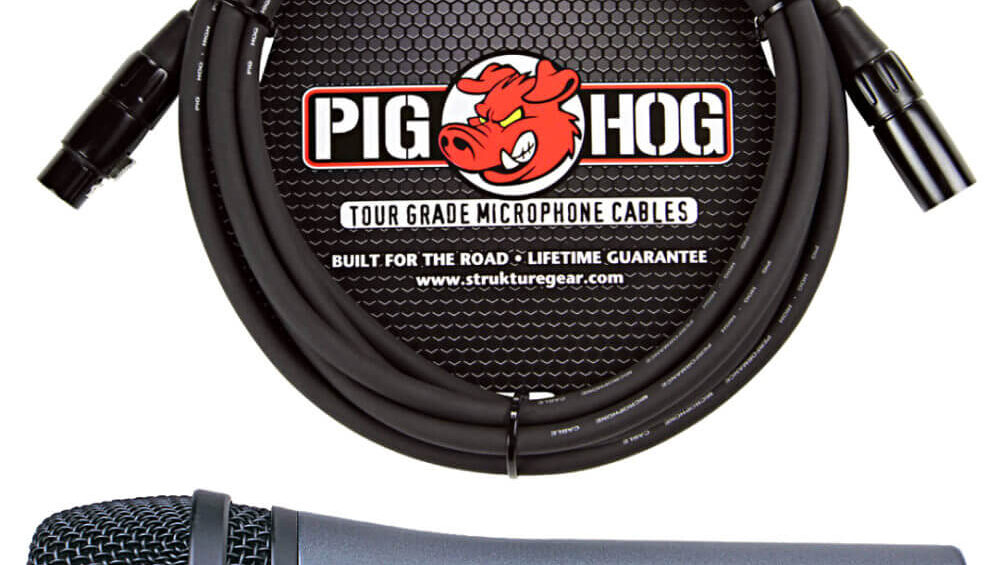
 So you’re trying to make a high quality recording with your microphone and it’s just not coming out right. Well don’t worry about that, it’s a really common problem. We’ve dealt with it a lot, and we have to admit that sometimes our first instinct was to go online and buy a new one. Live and learn, right? Well, as it turns out there are a few ways to make a microphone sound better and we’re going to go over a few of them.
So you’re trying to make a high quality recording with your microphone and it’s just not coming out right. Well don’t worry about that, it’s a really common problem. We’ve dealt with it a lot, and we have to admit that sometimes our first instinct was to go online and buy a new one. Live and learn, right? Well, as it turns out there are a few ways to make a microphone sound better and we’re going to go over a few of them. This is another one that you’ve already run into – it occurs when your voice is too loud for the mic. For example when you’re trying to do your death metal screams you end up with distorted sound. This can actually be fixed by lowering the sound recording volume on your PC, assuming your sound is actually going through a PC. If it is, good for you, because you already have more control than many other people.
This is another one that you’ve already run into – it occurs when your voice is too loud for the mic. For example when you’re trying to do your death metal screams you end up with distorted sound. This can actually be fixed by lowering the sound recording volume on your PC, assuming your sound is actually going through a PC. If it is, good for you, because you already have more control than many other people.
 Everyone dreams of recording their own album and if you have the right sound recording equipment, then it doesn’t have to cost you an arm and a leg to get the job done. Getting the job done professionally in a real studio can actually cost several thousand dollars for each and every song, but if you are doing it on your own, things definitely get a bit cheaper. Setting up a home recording studio is a matter of ease so long as you have access to the right equipment and we’re confident that you will find all of the
Everyone dreams of recording their own album and if you have the right sound recording equipment, then it doesn’t have to cost you an arm and a leg to get the job done. Getting the job done professionally in a real studio can actually cost several thousand dollars for each and every song, but if you are doing it on your own, things definitely get a bit cheaper. Setting up a home recording studio is a matter of ease so long as you have access to the right equipment and we’re confident that you will find all of the 


 There are a few basics that you’re going to want, and we’re going to cover them as quickly as possible. After all, you want to spend more time setting up and less time reading, right? Let’s get you on your way!
There are a few basics that you’re going to want, and we’re going to cover them as quickly as possible. After all, you want to spend more time setting up and less time reading, right? Let’s get you on your way!

